Custom_template_tag
링크 (이 내용을 정리)
재사용가능한 템플릿 태그 작성
- 다른 앱에 설치되어 있어도 사용가능하다.
- templatetags라는 폴더를 앱아래에 만든다
- 이 폴더안에 my_filters.py 라는 이름으로 아래 코드를 작성한다.
from django import template
register = template.Library()
@register.filter
def get_item(dictionary, key):
return dictionary.get(key)
- blabla.html 이라는 template 파일의 context 로 아래와 같은 정보가 넘어갔다고 하자.
# === BlaBlaView ===
context['name_dic'] = {'shoe01':'컨버스', 'shoe02':'구두', 'shoe03':'군화'}
context['shoe_code'] = 'shoe02'이때 template 에서 shoe_code 를 우리가 보기좋은 정보로 치환하기 위해서는 Dictionary의 Key값으로 조회하여 Value를 빼올 수 있는!! 내가만든 필터를 적용해야만 한다. 자 그럼 아래 코드를 보자.
# === blabla.html ===
{% load get_item from my_filters %}
...
<td>신발명</td>
<td>{{ name_dic | get_item:shoe_code }}</td>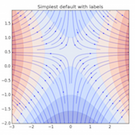
Leave a Comment